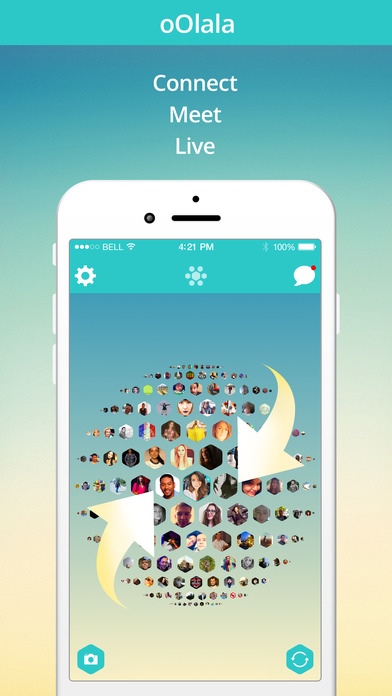oOlala - The Instant Hangout App 1.57
Free Version
Publisher Description
oOlala is the first social media that s actually like real life. It s an open-use meeting place for making friends, knowing your neighbor and why not even finding a date? oOlala is a local hangout app. Think of oOlala as a virtual coffee shop, a multi-use space for connecting with the people around you for whatever you re looking to do. oOlala is FREE --------------------------------------------------------------------- How oOlala works: 1. oOlala shows you all the profile matching with your filters around you 2. Send an image or a video to anyone 3. If someone responds to you, then you can start a 24h chat 4. Use the Smart Follow function to keep track of the person in the future. ------------------------------------------------------------------------- What else sets oOlala apart from other social media? - The Galaxy: Our revolutionary roll functionality lets you search a three-dimensional Galaxy of nearby profiles to help you find the people you like quicker than ever before - Be Yourself, or Be Incognito: No phone number necessary to sign up. Login with Facebook or if you prefer, go 100 percent anonymous - Intuitive Refresh: The Galaxy places the most recently active people nearest you to help you make fresh connections - Smart Follow: The Smart Follow and un-Smart Follow functions allow you to easily find who you want to socialize with and find nearby people to hang out with - Fast Messaging: Easily text or video chat with the people around you - Reply-Only Function: Our unique reply-only messaging means if you don t answer, they can t keep talking to you - Customize Your Updates: Post photos, video messages, or five-second videos to show who you are, what you re looking to do, or just to say bonjour to the world - Control Who You See: Sort with Facebook to show friends, friends-of-friends, friend-of-friend-of-friends, or everyone - Tailor Your Galaxy: Filter by proximity, gender, and age to more efficiently find what you re looking for - Feedback: Give feedback on users and keep tabs on who you like - Don t Worry About Status: Make connections without worrying about likes, favorites or other ego-boosters - We Keep Everything Private: Feel good knowing oOlala never records your posts or chats to sell them to advertisers. We keep your info so private that after 24 hours, we delete everything oOlala is a very, very new app. If you can t find your friends on it yet don t complain, just invite them to join! Stop wasting time swiping through people one-by-one, and explore the whole Galaxy in oOlala! Music Credit for the video: Jaazon Levi
Requires iOS 8.0 or later. Compatible with iPhone, iPad, and iPod touch.
About oOlala - The Instant Hangout App
oOlala - The Instant Hangout App is a free app for iOS published in the Chat & Instant Messaging list of apps, part of Communications.
The company that develops oOlala - The Instant Hangout App is GZ COM, INC.. The latest version released by its developer is 1.57.
To install oOlala - The Instant Hangout App on your iOS device, just click the green Continue To App button above to start the installation process. The app is listed on our website since 2015-04-22 and was downloaded 5 times. We have already checked if the download link is safe, however for your own protection we recommend that you scan the downloaded app with your antivirus. Your antivirus may detect the oOlala - The Instant Hangout App as malware if the download link is broken.
How to install oOlala - The Instant Hangout App on your iOS device:
- Click on the Continue To App button on our website. This will redirect you to the App Store.
- Once the oOlala - The Instant Hangout App is shown in the iTunes listing of your iOS device, you can start its download and installation. Tap on the GET button to the right of the app to start downloading it.
- If you are not logged-in the iOS appstore app, you'll be prompted for your your Apple ID and/or password.
- After oOlala - The Instant Hangout App is downloaded, you'll see an INSTALL button to the right. Tap on it to start the actual installation of the iOS app.
- Once installation is finished you can tap on the OPEN button to start it. Its icon will also be added to your device home screen.